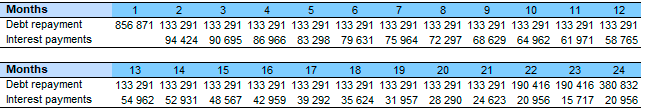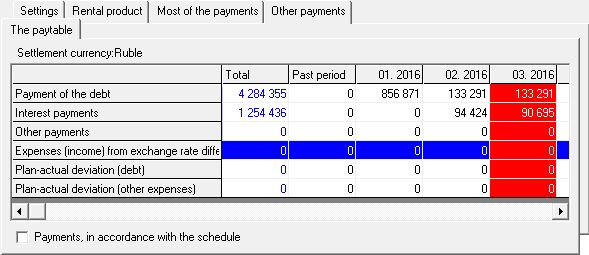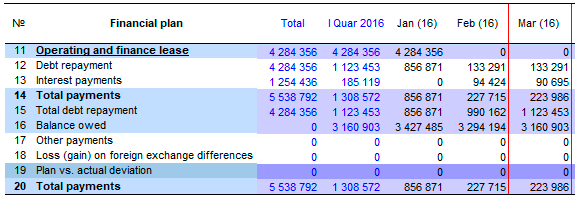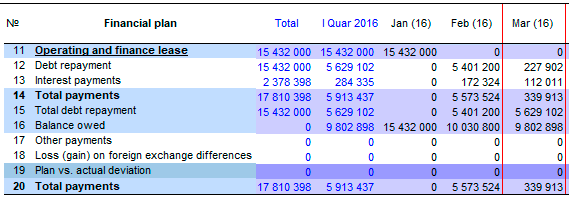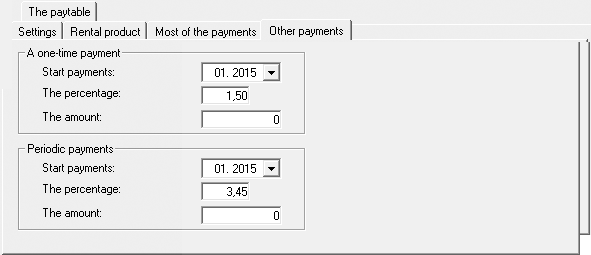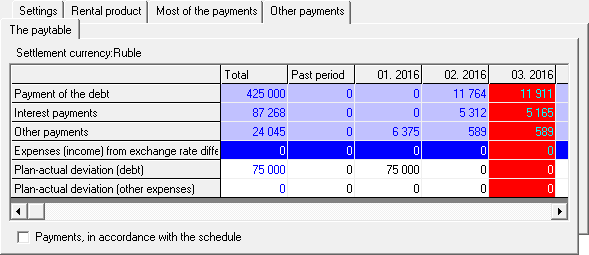1. We enter the form for planning rental products (line "Operating and financial lease"). First of all, let's add a new rental product using the "add" edit menu item, or press F2.
2. In the “rental product” tab, select the type of product, enter the contract amount, interest rate, duration (start and end). You can specify the start and duration in months (if necessary, you can specify exact dates).
When choosing a product type, you choose a loan formula. The program presents three main formulas that are used in lending practice - "Standard", "annuity" and "consumer". For detailed information on the formulas for calculating loan products, see the section "Calculation methods and algorithms".
3. Select the "settings" tab. Here you can specify the parameters for calculating the loan interest and other payments - the calculation step (in months or days), the method of accounting for the annual cycle, the calculated interest (complex or simple) and the currency for calculating lease payments.
☛ Important. In case of asset redemption, check the box opposite the “asset redemption” item. If the checkbox is not specified, in this case only interest and other rental payments will be calculated.
☛ Also, please note that all calculations in another currency, in the business plan tables, will be displayed in the system currency, for example, in rubles. The calculated currency is not indicated in the financial tables, it is converted to the system currency.
For currency payments, exchange rate differences are determined for each month (the rate is calculated automatically according to the table of rates, which the user fills in on the "financial analysis" page). You can view the calculation of currency payments, for example, in dollars, in the tab "table of payments".
4. In the following tabs (basic and other payments), you can complete the settings. Here you can specify the frequency of payments (for example, month, quarter, half year, and so on), deferred payments, additional one-time and recurring payments, etc.
☛ Note! You can specify your payment schedule instead of using the program's calculations. To do this, in the payments table, you need to set the checkbox "Payments in accordance with the schedule" ... and after that the payments table can be edited.
5. Now it remains to perform the calculations. Here you can perform both test calculations and the final calculation of all products. Test calculations allow at the stage of financing selection to determine the best option for lease financing.
☛ Every time, after a test calculation, perform a "cleanup" of the table data.
After you have verified that your lease products meet the financing requirements, calculate all products.
And finally, after the entire financial plan has been built, when the plans for "operating and financial leases", "reserves for future expenses" and "financial instruments" have been determined ... then the entire financial plan can be calculated and it will be included in the final calculation of the business plan (Data → Calculate, or F9).
☛ Important! Additionally, you can record the asset in accounting if the asset accounting is provided for by the lease agreement (depreciation, revaluation, disposal, and so on). This can be done in the form of "planning and accounting for assets" in the investment plan, where it is necessary to indicate the method of receipt of "other receipts of the asset". That is, you can display the asset as correctly as possible in the financial reports.
☛ Important! It is recommended to calculate the financial and investment plan together with other financial plans - with profit and loss statements, cash flow statements and balance sheets.

 If the amount of financing does not coincide with the amount of repayment of debt, the program will warn about the error: "Payments on the product do not correspond to the amount of debt."
If the amount of financing does not coincide with the amount of repayment of debt, the program will warn about the error: "Payments on the product do not correspond to the amount of debt."