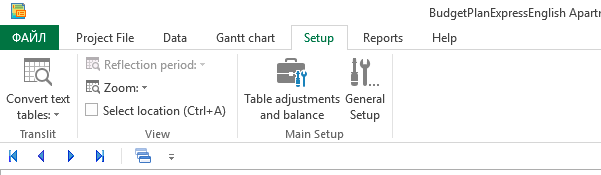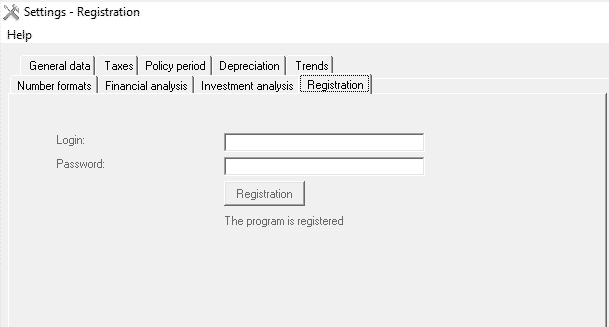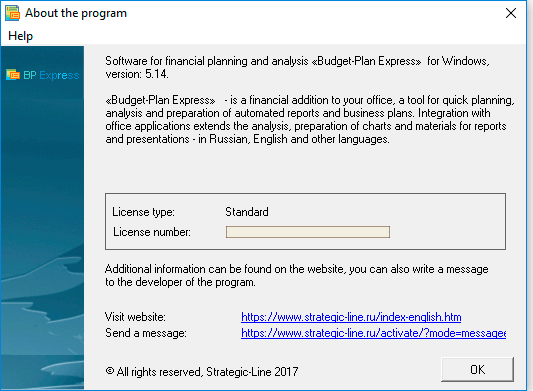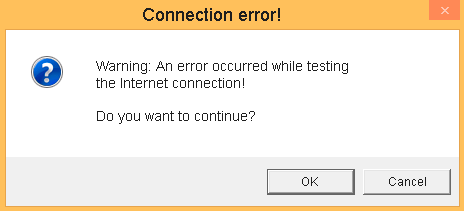License registration
The registration process is quite simple: you need to open the program (any project) in the settings, specify the login and password, and click the "registration" button.
The registration period is limited in the same way as the installation period, and ranges from 15 to 30 days (at least 15 days) from the moment of downloading the Program, after which access to the Program and registration are not available. If you did not manage to register the license, you need to download and install the program update again (Update) to register the license.

Registration is possible only if you have access to the Internet.
To register a Budget-Plan Express license, you need a login and a password that the user receives via e-mail, and an Internet connection is required. The registration procedure is performed after installing the Program from the "General settings" module ("Main menu → Settings → General settings → «Registration» tab"):
To register, you need to enter the Login and Password, then click the "Register" button and wait for the registration to complete (no more than a minute):
The program will report successful registration or that the registration failed (indicating the reason or error code). If successful registration, the summary message is displayed: License registration completed successfully!
You can see the registration number (generated during the registration process) and the license type in the "About the program" form: (Main menu → Help → «About the program»"). Until then, the license number is defined as unregistered: "no registration" ( no registration):
Until the license is registered
Until the license is registered, some features of the Program are blocked, including:
- part of the calculations (available operational plans);
- data import;
- function "translit";
- Export to Excel;
- report procedure in Word.
If you can not register a license
During registration, messages are broadcasted:
- Checking the presence of the Internet and connecting to the server ...
- Establishing connections to the server ...
- A request is sent for registration of the license ...
- Registration of the license begins ...
If the registration fails, a summary message is displayed: "There is no license to use the program." There are still attempts to: (0-3) ". In most cases, the error occurs if the login or password is incorrectly entered, maybe there is no stable Internet connection or the server is not available.
Example message - warning about a possible error:
Error codes, messages when registering a license
| The value of the error or message |
Reason for error or message |
What to do |
| Warning: An error occurred while testing the Internet connection! |
No internet connection, weak Internet connection signal, registration server is not working |
Please try again later when a stable connection is established or the server is restored |
| Could not connect to the database server! |
Error when establishing connection with the registration server |
Please try again later |
| User with such login does not exist! |
Invalid login |
Enter your username and try again (pay attention to the register) |
| Wrong password! |
Incorrect password |
Enter the password again (the password is case sensitive) |
| No account was created to register the license! |
There is no record for the registered license type in the database |
Send an error message from the site https://www.strategic-line.ru |
| This user does not have permission to register a license! |
Perhaps the license is already registered |
Send an error message from the site https://www.strategic-line.ru |
| All login attempts used |
Three attempts were made to register a license |
To continue the registration, you need to restart the program |
| License registration completed successfully! |
- |
An exclusive license number has been created for the current installation. You can see the number in the menu "About the program" |
Share: