General settings. Directive period
The period for calculating business plans or the horizon for calculating project performance indicators is up to 15 years. This depends on the settings: the calculation period is set in the “Investment analysis” tab. At the same time, the detailed (monthly) planning horizon is 3 years.
Traditionally, the first year is considered in more detail, and this part of the project is called “directive”. Essentially, the directive period is the month when planning begins.
Why is a directive period needed?
The policy period allows you to limit the program's calculations, for your convenience. For example, if your project starts from month 3, you can set the target period to month 3, in which case months 1 and 2 will not be included in the calculations. All directive periods in the program tables are highlighted with a red background or horizontal red lines:
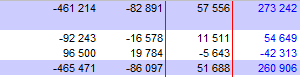
Budget-Plan Express is a software product for preparing business plans and presentations in Word and Excel format, optimal for small businesses and studies (for students, graduate students, MBI students, etc.)
Build your financial model, calculate your project yourself! Try the new version of the program (6.02). Details ...
Tab "Directive period"
- Do not install (ignore)
- Set a period (specify a specific month from the list)
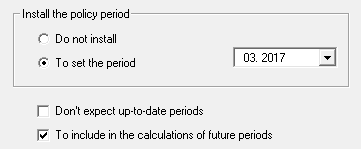
If you set the value of the switch "Do not calculate updated periods", access to the data of the past (actualized) periods in the settlement forms will be blocked, and all calculations will begin from the directive period. Simply put, historical data remains, only future periods are calculated and edited. If the switch "Do not calculate updated periods" is not set, all periods, including the updated data, are available for editing.
Switch "does Not count periods updated":
- Enabled - the updated data is blocked, calculations begin with a directory period
- Disabled - updated data is available, calculations begin with the selected (from the list) period.
Switch "Include future periods"
- Enabled - "future period" is included in the algorithms for calculating some plans (for example, in calculating loans)
- Disabled - "future period" is not included in plan calculations.
 To confirm the change in attitudes of policy period, click "OK".
To confirm the change in attitudes of policy period, click "OK".
After exiting the form, the program displays the message: "the Procedure 'period setting' may take some time... Want to continue?
After confirming the changes in the settings, all the plans will have new settings for the "directive" period.
