Planning. General algorithm for calculating a business plan. Data calculation
General algorithm for calculating a business plan
At the first stage, operational plans are built. Operational plans — sales, costs, settlements with creditors, etc. — are the basis of the structure of the future business plan. Therefore, until the operational plans are completed, it makes no sense to select schemes and financing options (financial and investment plans).
There are some features that need to be taken into account when preparing operational plans that you should know if you are going to prepare business plans yourself. For example, when planning in cyclical projects, sales are first planned (money receipts, receivables) and only then the cost part of the business plan. But in discrete (non-cyclic) projects it is construction, for example, consulting, the production of complex single products - in this case, the opposite is true. First, the costs are described (usually in the Gantt Chart), for example, the construction stages in the Gantt Chart, and then the sales options are planned.
Budget-Plan Express is a software product for preparing business plans and presentations in Word and Excel format, optimal for small businesses and studies (for students, graduate students, MBI students, etc.)
Build a financial model for your project, plan financing and future risks yourself! Try the new version of the program (6.02). Details ....
So, the next step of the planning algorithm when preparing a business plan is a preliminary calculation of operational plans, first estimates of the effectiveness (operational efficiency) of the project.
The first stage can be repeated several times, it is important to find the most effective option (or - options) of operational plans.
The next step is the selection of a financing scheme. At this stage, it is necessary not only to choose the best option (options) for a financial solution, but also to eliminate cash shortages in all periods, as well as to eliminate possible cash gaps - with the help of various loan products (their options), leasing, investment, etc. Simply put, the final Cash Flowy line (cash) should not be negative, otherwise the program will not allow you to calculate the integral indicators of the project.
And only then are discounted project performance indicators (integrated indicators) calculated. And of course, the effectiveness of the project depends not only on operating activities, but also on an effective financial plan.
Approximately, such a sequence of steps, such a general algorithm is used in the preparation of business plans.
Data calculation
Calculations at the levels of the "plan" and "project"
The calculation process of a business plan include a serial calculation: from "slave" and "shared" plans for the final calculation of the whole project. For example, the content of the following plans depends on the "sales plan", and at the same time, the "sales plan" also includes plans for each product. Two conditional levels of data calculation can be distinguished: preliminary (at the level of the "plan") and the final calculation (at the level of the "project").
Calculations at the level of "project". The final evaluation of the project
After any of your plans (for example, "sales plan") is finally completed, it still has not become part of the project, and it's time to enable it in the project. This means that the program must perform several additional calculations, which tie the plan to the project. With respect to "sales plan" it can be VAT, other taxes, the calculation of the weighted average prices, FIFO, stock of finished products for the plan, "procurement" etc.
To run final calculation, you need to call the form of the calculation: "Main menu → Data → Calculate → to Select the plans to calculate → OK" (also the F9). In addition, the form of calculation is necessary to choose the period of the beginning of the calculation, or leave the default values (the first month of the project).
The form of calculation is called from the Main menu: Data → Calculate. Or the same F9.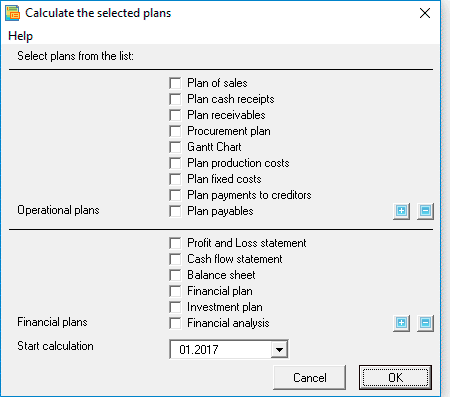
 "Calculation start period" is set for operational plans and does not matter for financial plans, which are calculated "from scratch" every time.
"Calculation start period" is set for operational plans and does not matter for financial plans, which are calculated "from scratch" every time.
Some plans can not be counted independently of other plans. For example, it is impossible to perform the calculation of the plan of receipt of money, without calculating the sales plan, etc.
The total negative cash flow must be "eliminated"
If in the final lines of "profit and loss" or "Cash flow statement" there are negative values, these periods are highlighted with a red background.
In the "Report of cash flows" there can be no negative values, since there can not be negative money in reality, therefore negative values must be "eliminated"! There are three main approaches (ways) to eliminate the cash deficit in the line "Balance of cash and cash equivalents at the end of the period", use one of them or a combination of them:
- Find investment (see "Placed instruments instruments." Practical planning ");
- Attract credit or leasing resources (see "Credit products" and "Operating and financial leases")
- Change operating conditions, primarily: reduce costs, increase sales prices, reduce procurement prices (change suppliers), etc.
In addition to these measures, of course, need to pay attention to financial optimization at all levels of planning. For example, "review", if possible, the loan terms, conditions of settlements with suppliers, etc.

 If the negative values are not eliminated in Cash-Flow, in the line "Balance of cash and cash equivalents at the end of the period", the calculation of the "Balance sheet" table will be interrupted - until negative values are eliminated.
If the negative values are not eliminated in Cash-Flow, in the line "Balance of cash and cash equivalents at the end of the period", the calculation of the "Balance sheet" table will be interrupted - until negative values are eliminated.
