Standard interfaces. Save and backup data
Save and backup
During data editing, when filling out forms or performing calculations, data is saved to module levels. For example, if you select the menu item "save" in the data editing form (F5) - this is preliminary saving of data!
Budget-Plan Express is a software product for preparing business plans and presentations in Word and Excel format, optimal for small businesses and studies (for students, graduate students, MBI students, etc.)
Build a financial model of your project or calculate loan financing on different terms! Try the new version of the program (6.02). Details ...

On the contrary, if you make a mistake and you need to return the old data, use exit without saving.
Periodically back up the data: "Main menu → Project file → Save and backup" or Ctrl+Shift+S. File project saved in the folder "backup", the project name will display date and time of saving. To restore the file, just copy it in system folder ("BPlanExpress").
The file name will be created automatically by adding the date and time of save. The name of the project file can be, for example, like this:
«BudgetPlanExpress 13-01-17 22-00-49».
Create a new project using the template file
Open the "template" file where you saved your settings or the preliminary calculations of the project, select the menu item: "Main menu → Project file → To create a new project → In a dialog box have to specify the new file name", and then start working with a new project.
Think of a short name for your project file, the name can also contain the index (calculation option) and click Save, as shown in the image. You can also select an existing file, rename it (add to index). In the file name when saving it is advisable to use English letters or numbers:
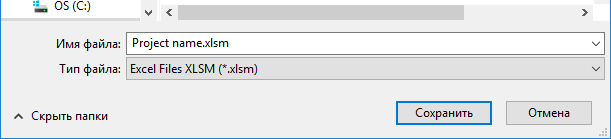
☛ Note that the program itself will add the mandatory prefix "BudgetPlanExpress" to the name of your file.
When you run the program (BPlanExpress.exe), all the project files located in the system directory will be included in the list of selectable projects. The number of projects created is not limited. The list displays the names of project files and information about them: date of the last change and the file name in the information field "project name" (as stated in the "General settings") and "year of planning".
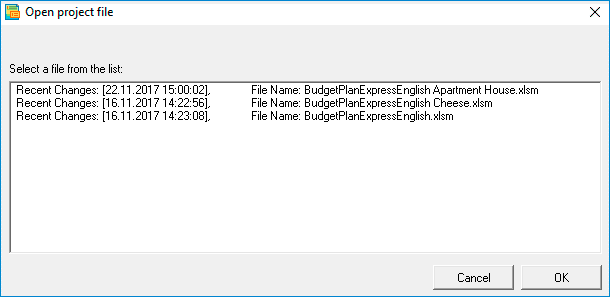
Project files should be located in the system folder (folder "BPlanExpress").
☛ Note that if you save the project file in a different folder (not the system folder), the file will not be available when the program is started.
☛ Note that when starting the application, a list of project files opens only with the prefix "BudgetPlanExpress", which are defined by the program as system files.
